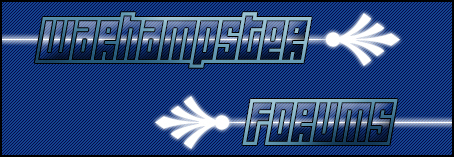First, the tutorial:
What you need: Wings 3d , HMT, objconverter, and a custom model in wings 3d.
What you do:
1. Open HMT and open your map.
2.Go to the mod2 tags.
3.Save the meta of the model you want to change.
4.Open obj converter and click open.
5.Select the map you are editing, and the .meta you saved.
6.Click geometry 0.
7.Click export to obj. DON"T CLOSE OBJ CONVERTER!!!
8.Open wings 3d and open the custome model you made.
9.In wings 3d, click file> export as obj and close wings 3d.
10.Open wings 3d again and click file> import obj and import both the custom model and the model you exported from obj converter.
11.Adjust the size of the custom model so it is the same size as the original model.
12.Delete the old model.
13.Select the custom modlel and right click. Select tesselate> triangularate.
14.File>Export as obj.
15.Go back into obj converter.
16.Click geometry zero.
17. Make all the parts zero except the largest part.
mmmkay, thats confusing, huh? So, what you do do is highlight and delete all of the numbers in all of the the parts, except the part with the highest numbers.
18.Click the largets part (the one that you diden't make zero) and click update offsets.
19.Click OBJ at the top and save it as verts and inds.
20.Go back to the parts and click attach. Then find the verts and ind you saved.
21.Click update offsets.
22.Click save and save it as temp. Find where you saved it and add .meta to the end.
23.Click misc and click append models.
24. Find the verts and inds again.
25.Quit obj converter and open HMT with the map you are editing.
26.go to the mod2 and find the model your editing again.
27.Click loD 1.
28.Click inject meta and find the temp.meta you saved.
29.Click append raw and and find the verts and inds again.
30.Click save offsets and close HMT.
31.Re-Open HMT with the same map. Go to the model you changed.
32. Click view model.
33. It should now be your new model! Yeah!!!
NOTES:::::::::::
If you were editing a vehicle, you need to be close to it in halo to see it, for some reason. If you are editing a gun model, you need to edit the fp (first person model) AND the regular model for it to work. (Bummer)
Now, the programs
You can download wings 3d at
www.wings3d.comyou can get obj converter, HMT, and a ton of other apps here:
http://forums.halomods.com/viewtopic.php?t=21451 click the modding apps download (i'm assuming that everyone here who wants to be able to do this has a halomods account to see the downloads)